



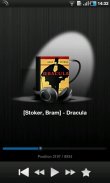


IVONA Amy UK English beta

Descripción de IVONA Amy UK English beta
IVONA - The leader in realistic, natural-sounding & accurate TTS voices for your Android device.
No more robotic, sythesized voices. IVONA for Android replaces the synthesized text-to-speech (TTS) voices currently available on your Android device with more natural sounding, accurate & easy-to-understand voices. Select from 13 different languages to find the one best suited for you. Easy to install one or several different voices!
IVONA is compatible with many of your favorite Android applications. With IVONA, enjoy:
• Turn-by-turn voice navigation so you can keep your eyes on the road (e.g. Google Maps)
• Have your ebooks naturally read aloud to you (e.g. Moon+ Reader Pro)
• Listen to online content, articles, PDF documents & RSS feeds (e.g. Pocket, ezPDF Reader, gReader)
• Change the voice on your virtual assistant (e.g. Jeannie, iris, Skyvi)
Plus:
• Enjoy improved accessibility (e.g. TalkBack built-into Android)
• Increase your productivity (e.g. Driving Mode built-into Android)
Key features include:
• BrightVoice technology provides lifelike, expressive reading of all your text
• Clear & easy-to-understand sound – even in noisy environments
• A rapidly expanding portfolio of award-winning voices available in multiple languages, accents & genders
• Easy-to-install & use with automatic, free updates
Get started in 4 easy steps:
1. Install IVONA Text-to-Speech HQ to your Android device from the Google Play store
2. Select & install your preferred language and voice(s) from the Google Play store
3. Once downloaded, launch the IVONA app to complete your installation
4. Finally, Select IVONA TTS Engine as your default engine by navigating to Android Settings
Now you’re ready to experience world-class IVONA Text-to-Speech & IVONA voices on your favorite text-to-speech enabled Android apps.
This Free beta version will work without any limitations till beta tests ends.
Contact Us:
We want to hear from you. If you have a concern, kindly email us and we will do our best to resolve the issue.
Email:support.android@ivona.comBrowse FAQs:http://faq.ivona.com/?cat=1⟨=enVisit us:http://ivona.comFollow us on Twitter:https://twitter.com/ivonattsLike us on Facebook:http://www.facebook.com/ivonattsFollow us on Google+:https://plus.google.com/+ivona/postsLanguages currently supported:
English (US)
English (UK)
English (AU)
French
German
Icelandic
Italian
Polish
Romanian
Spanish
Spanish (US)
Welsh
Welsh EnglishIVONA - Líder en realistas, voces TTS-naturales sonando y precisa de su dispositivo Android.
No hay voces, sythesized más robóticos. IVONA para Android sustituye a los de texto a voz (TTS) voces sintetizadas disponibles actualmente en el dispositivo Android con un sonido más natural, precisa y fácil de entender voces. Seleccione de 13 idiomas diferentes para encontrar el que mejor se adapte a ti. Fácil de instalar una o varias voces diferentes!
IVONA es compatible con muchas de sus aplicaciones favoritas de Android. Con IVONA, disfrutar de:
• Ronda-por-paso para la navegación de voz para que pueda mantener sus ojos en la carretera (por ejemplo, Google Maps)
• Haga que sus libros electrónicos, naturalmente, leer en voz alta a usted (por ejemplo, Moon + Reader Pro)
• Escuchar a los contenidos en línea, artículos, documentos PDF y los canales RSS (por ejemplo, de bolsillo, ezPDF Reader, Greader)
• Cambie la voz de su asistente virtual (por ejemplo, Jeannie, iris, Skyvi)
Plus:
• Disfrute de una mejor accesibilidad (por ejemplo TalkBack integrada en Android)
• Aumente su productividad (por ejemplo, el modo de conducción integrado en Android)
Las características clave incluyen:
• Tecnología BrightVoice proporciona realista lectura, expresiva de todo el texto
• Claro y fácil de entender de sonido - incluso en entornos ruidosos
• Una cartera de rápida expansión de voces galardonados disponibles en idiomas múltiples, los acentos y los géneros
• Fácil de instalar y utilizar, con actualizaciones automáticas gratuitas
Iníciate en 4 sencillos pasos:
1. Instale IVONA Text-to-Speech HQ a su dispositivo Android en la tienda de Google Play
2. Seleccionar e instalar el idioma que prefiera y la voz (s) de la tienda de Google Play
3. Una vez descargado, lanzar la aplicación IVONA para completar la instalación
4. Por último, seleccione IVONA TTS Engine como su motor por defecto, vaya hasta Configuraciones Android
Ahora usted está listo para experimentar las voces de clase mundial IVONA Text-to-Speech y IVONA en tus conversión de texto a voz las apps Android habilitados favoritos.
Esta versión libre de beta funcionará sin ningún tipo de limitaciones hasta extremos pruebas beta.
Póngase en contacto con nosotros:
Queremos saber de usted. Si tiene alguna inquietud, por favor envíenos un email y haremos nuestro mejor esfuerzo para resolver el problema.
Email: support.android @ ivona.com
Preguntas Frecuentes:http://faq.ivona.com/?cat=1⟨=enVisítenos:http://ivona.comSíguenos en Twitter:https://twitter.com/ivonattsAl igual que nosotros en Facebook:http://www.facebook.com/ivonattsSíguenos en Google+:https://plus.google.com/+ivona/postsIdiomas soportados actualmente:
Inglés (EE.UU.)
Inglés (Reino Unido)
Inglés (AU)
Francés
Alemán
Islandés
Italiano
Polaco
Rumano
Español
Español (EE.UU.)
Galés
Welsh Inglés
























